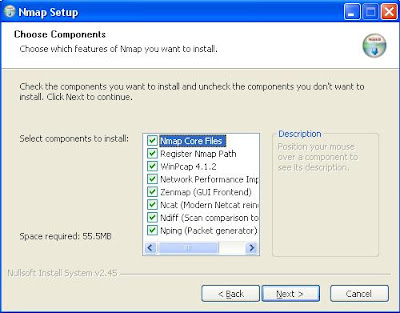Google Cloud Authentication "activate-service-account" Problem Refreshing Auth Token
I just ran into this issue when adding a Google cloud auth key via the command line threw out an error about the JWT token being invalid, even though it was just created. The command I was running was: gcloud auth activate-service-account --key-file auth.json The error I was receiving was: ERROR: (gcloud.auth.activate-service-account) There was a problem refreshing your current auth tokens: ('invalid_grant: Invalid JWT: Token must be a short-lived token (60 minutes) and in a reasonable timeframe. Check your iat and exp values in the JWT claim.', {'error': 'invalid_grant', 'error_description': 'Invalid JWT: Token must be a short-lived token (60 minutes) and in a reasonable timeframe. Check your iat and exp values in the JWT claim.'}) Which doesn't really tell you much, other than there's something wrong with the token. HOWEVER, there isn't actually anything wrong with the token! The issue was that the Linux VM I was on had its time mes...